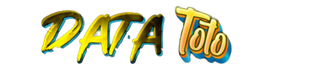Designing effective call-to-action (CTA) buttons is a nuanced process that extends beyond simple aesthetics. To truly enhance conversion rates, marketers and designers must delve into the intricate technical aspects that influence user behavior, accessibility, and psychological response. This comprehensive guide explores advanced, actionable techniques—rooted in data-driven insights and user-centered design—to optimize every element of your CTA buttons. From color psychology and micro-interactions to personalization and rigorous performance measurement, this article provides the depth and precision necessary for expert-level implementation.
Table of Contents
- Analyzing Button Color Psychology and Its Impact on Conversion Rates
- Fine-Tuning Call-to-Action Button Text for Maximum Engagement
- Optimizing Button Size, Shape, and Placement for Better User Interaction
- Enhancing Accessibility and Visual Hierarchy of CTA Buttons
- Integrating Micro-Interactions and Animations to Boost CTA Effectiveness
- Implementing Advanced Techniques: Personalization and Dynamic CTA Buttons
- Measuring and Iterating on CTA Button Performance
- Final Synthesis: Connecting Deep Technical Insights to Overall Conversion Strategy
Analyzing Button Color Psychology and Its Impact on Conversion Rates
a) How to Select the Most Effective Colors Based on Target Audience and Context
Color selection for CTA buttons must be rooted in understanding the psychological and cultural associations of colors with your target demographic. For instance, red evokes urgency and excitement, making it suitable for limited-time offers, while green suggests safety and growth, ideal for eco-friendly products or financial services. To choose effectively:
- Conduct Audience Research: Use surveys, user interviews, and analytics data to identify color preferences and cultural connotations.
- Analyze Competitors: Identify industry standards and differentiate by testing colors that stand out within your niche.
- Match Brand Identity: Ensure button colors complement your overall branding palette for consistency and trust.
- Contextual Testing: Consider the page context—colors should align with the desired emotional response and call-to-action urgency.
b) Step-by-Step Guide to Testing and Validating Color Choices Using A/B Testing
To validate the effectiveness of your color choices, implement a rigorous A/B testing process:
| Step | Action | Key Considerations |
|---|---|---|
| 1 | Design Variants | Create at least 2-3 color variants that differ significantly (e.g., red, green, blue). |
| 2 | Randomized Allocation | Use A/B testing tools (e.g., Google Optimize, Optimizely) to randomly assign visitors to variants. |
| 3 | Data Collection | Track click-through rates, conversions, and bounce rates for each variant over a statistically significant period. |
| 4 | Analysis and Validation | Use statistical significance testing (e.g., chi-square, t-test) to confirm the winning color. |
c) Case Study: Transforming Declining Conversion Rates by Changing Button Colors
A SaaS company noticed a persistent decline in sign-up conversions despite high traffic volumes. Analyzing user feedback indicated that their blue CTA buttons blended into the predominantly blue website theme, reducing visibility. Implementing a red CTA button, followed by a structured A/B test, resulted in a 25% lift in conversions within two weeks. This case underscores the importance of contrast and context in color psychology — a minor visual change can trigger significant performance improvements.
Fine-Tuning Call-to-Action Button Text for Maximum Engagement
a) Crafting Clear, Action-Oriented Phrases That Drive Clicks
Effective CTA text must be unambiguous, action-driven, and aligned with user intent. Use verbs that evoke immediate action, clarify benefits, and reduce cognitive load. For example, replace vague phrases like “Submit” with “Download Your Free Guide” or “Get Instant Access.” To craft such copy:
- Prioritize Clarity: Clearly state what the user will get.
- Use Strong Verbs: Commands like “Register,” “Download,” “Start,” “Claim.”
- Highlight Value: Incorporate benefits, e.g., “Save 30% Today.”
- Avoid Jargon: Keep language simple and compelling.
b) Techniques for Personalization and Urgency in Button Copy
Personalization and urgency significantly increase click-through rates. Techniques include:
- Dynamic Text: Use user data to customize CTA, e.g., “Hi John, Complete Your Profile.”
- Urgency Triggers: Incorporate scarcity or time-limited offers, e.g., “Offer Ends Tonight,” “Limited Spots Left.”
- Progress Indicators: Show steps completed or remaining, e.g., “Finish Signup in 2 Minutes.”
| Variation | Copy Example | Performance Outcome |
|---|---|---|
| Standard | Download Now | Baseline CTR |
| Personalized Urgency | John, Download Your Free Guide Today — Limited Time! | +15% CTR |
c) Practical Example: Comparing Different CTA Text Variations and Their Outcomes
An e-commerce retailer tested three variants of their “Buy Now” button:
| Variant | Copy | Conversion Rate |
|---|---|---|
| A | Buy Now | 3.2% |
| B | Get Yours Today! | 4.5% |
| C | Buy & Save 20% | 5.8% |
This example illustrates how adding urgency and value propositions directly into CTA text can dramatically improve engagement.
Optimizing Button Size, Shape, and Placement for Better User Interaction
a) How to Determine the Ideal Button Size for Different Device Types
Device context dictates button dimensions. Recommendations include:
- Mobile Devices: Minimum touch target size of 48×48 pixels, with padding of at least 10px around the button to prevent accidental clicks.
- Desktop: Larger buttons (e.g., 150-200px wide) improve visibility, especially for primary CTAs.
- Responsive Design: Use CSS media queries to dynamically resize buttons based on viewport width.
b) The Role of Shape and Borders in Drawing User Attention — Step-by-Step Design Tips
Shape influences perception:
| Shape Type | Design Tips | Psychological Impact |
|---|---|---|
| Rounded Rectangles | Use border-radius of 8-12px, add subtle box-shadow for depth. | Perceived as friendly and approachable. |
| Circular | Ensure consistent padding; avoid overly small or large circles. | Draws attention and suggests completeness or unity. |
| Sharp-edged | Use sparingly; combine with hover effects to soften appearance. | Conveys strength but can appear aggressive if overused. |
c) Placement Strategies: Positioning Buttons for Natural User Flow and Visibility
Effective placement depends on user behavior and page layout:
- Above the Fold: Place primary CTA within the first viewport to maximize visibility.
- End of Content: Position secondary CTA after informative sections or persuasive copy.
- Sticky Buttons: Use fixed positioning on mobile to keep CTA accessible as users scroll.
- Visual Hierarchy: Use size, contrast, and whitespace to guide attention naturally toward the CTA.
d) Case Study: Increasing Click-Through Rate by Adjusting Button Location and Dimensions
A B2B lead generation site experimented with relocating their main CTA from the sidebar to the hero section, increasing size from 150px to 200px width, and adding a contrasting border. The result was a 30% increase in click-throughs and a 20% lift in conversions. The key takeaway: strategic placement combined with visual prominence significantly impacts user engagement.
Enhancing Accessibility and Visual Hierarchy of CTA Buttons
a) How to Use Color Contrast and Font Choices to Improve Accessibility Compliance
Adhere to WCAG AA standards by ensuring:
- Contrast Ratio: Maintain a minimum contrast ratio of 4.5:1 between button text and background.
- Font Size: Use at least 16px font for primary CTAs to ensure readability.